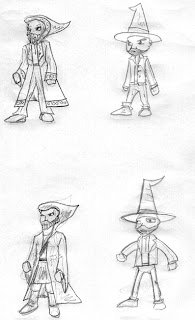In preperation for my prototype I have created a few designs for Arcane the wizard.
Head Designs, The top design is too cartoony while the bottom design is alot more respectable and has a stern quality. The eyes in the lower design are stern but sympathetic.
These designs have short hair and beards. It makes him look middle-aged rather than elderly. The lower design looks too cartoony.
The top design has a salt and pepper hair style. It gets across old age with just a little amount of grey hair. The lower design is too bland and generic.
The top design looks noble and respectable with a touch of approachability. The lower design looks too fragile.
The top right design has an exaggerated hat, its too over the top. The lower right design has a unique cartoon style. It looks unique and the hard edges suit Arcane's personality.
The top right designlooks serious and respectable. The costume looks well made.
The top right and lower right designs look too cartoony. The top left and lower left designs have hoods instead of the traditional wizard hats, this gives them a hermit like qualitty. This may suit Arcane a lot more.
In these designs I have tried a more official approach. This doesn't suit Arcanes personality, he's more of a worn character.
The top designs are far too cartoony. The lower left design has a costume made up of furs and bones. It to show his connection to the low-tech and old world. The character is also a hermit who lives in the forest, so this would suit the setting.
The top right design gets across a worn and aged feel although this design makes him look like a tramp. The lower left design was inspired by Victorian magicians but it doesn't suit the character.